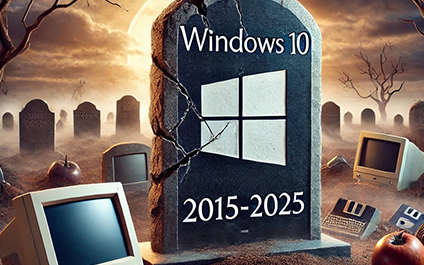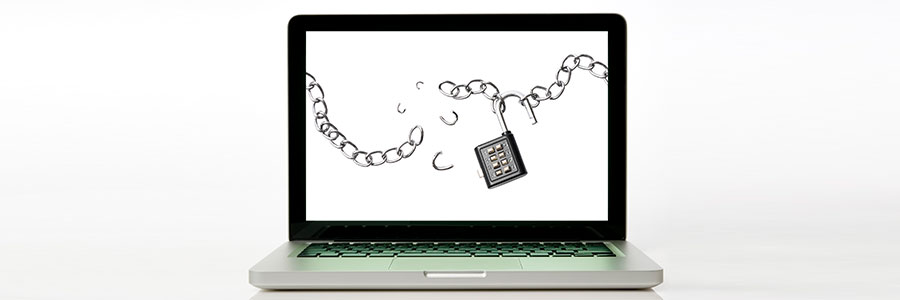Important News: Microsoft will NO LONGER support Windows 10 after October 2025! While these PCs will still work after the official end date of October 14, 2025, Microsoft will no longer provide product key free services that keep your device working properly and securely.