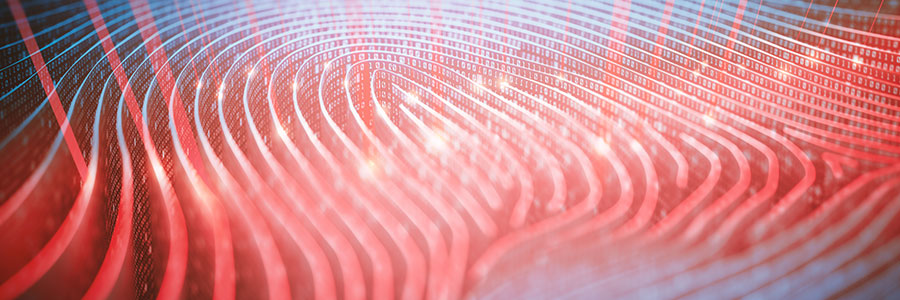Out of all types of cyberattacks, phishing scams take the lead as the most common and most effective. In fact, they comprise 95% of all attacks on enterprise networks and impact 85% of both large and small organizations. This is why it pays to know how to spot a phishing attack, its potential effects, and what your business can do to curb them.
Learn what phishing attacks are, how to prevent them, and how the Healthy IT experts can help.
What is a phishing attack?
Typically disguised as an ordinary email or a website, phishing attacks are a form of cybercrime that trick victims into downloading malicious files such as ransomware or other types of malware. They may also direct users to a fraudulent site (usually imitating a well-known platform, such as Facebook or PayPal) where victims will be asked to enter their private details or login information. This data is then used by the hacker for personal gain or sold on the dark web.
Attackers commonly masquerade as legitimate entities, and the method they often employ is a form of social engineering. It is also one of the oldest forms of cybercrime, with origins dating back to the 1990s.
How to prevent a phishing attack
The right tools and security knowledge can stop a phishing scam in its tracks — or remediate any damage before it’s too late. To avoid falling victim, keep the following in mind:
Know the techniques
Hackers are growing more creative in their phishing tactics, though the most common methods typically come in the form of emails.
Attackers will mimic the email address, template, logo, and signature of a legitimate organization, urging recipients to download a file or submit their details — typically under the guise of a made-up emergency situation. A phishing email from “PayPal” may, for example, warn victims of “suspicious activity” on their account, pressuring them to log in through a link provided. The link will lead to a fraudulent page, where any login details entered are immediately sent to the hacker and used to breach the victim’s actual account.
At times, these attacks may be crafted to target a specific individual or business. Known as “spear phishing,” attackers may pretend to be a co-worker or manager, urging victims to hand over confidential information or make large financial transfers.
Users can identify phishing emails by checking for common signs such as misspelled addresses or domains; poor, unprofessional writing; and generic greetings (e.g., "Hello customer!") in place of a personalized one.
Invest in proper software
Be sure to have adequate safeguards in place before taking part in an online business activity. These include installing a trusted antivirus program and updating it as necessary. The software scans every new file downloaded online, alerting users of malicious content before these can make their way to your system. Antivirus programs also maintain a regularly updated directory of all known types of malware.
It’s also vital to establish firewalls within your network to block incoming attacks or breach attempts. Additionally, implement multifactor authentication (MFA) across your accounts. MFA is a security process that requires two or more additional credentials to access your accounts. This could include something you have, such as a passcode received via text message, or something you are, which can be provided via a fingerprint, face, or retina scan.
Adopt good security practices
Finally, it helps to adopt and maintain proper security practices.
Avoid clicking on random or suspicious links sent via email, instant message, or SMS, or on social media posts. These could potentially download harmful information or lead you to fake login pages.
Also, be sure to check the security of websites you visit. A “protected” site’s URL is typically preceded by an “https” prefix or a padlock icon. And be wary of what you post or share online. Avoid sending sensitive information through emails or instant messaging apps, and when possible, ensure your email addresses are kept private from public websites or social media platforms.
It’s also necessary to provide your employees with proper security training to keep them knowledgeable of common threats, important practices, and the latest software for data protection.
Need to upgrade your IT security?
When securing your company data, having the proper tools is nonnegotiable. Healthy IT’s services ensure your business has all it needs to stay protected, including comprehensive cybersecurity solutions, disaster recovery planning, data backup services, and more. Get in touch today, and learn more about how we can keep phishing scams and other common cyberthreats at bay.